Understanding dictionaries allows you to better
properly model a range of real-world items. One will
be able to design a dictionary that represents a person and then store
as much information about that person as you want in it.
You can characterize a person, like save information
like name, age, location, occupation, and any other information
you like.
You'll be able to store any two types of information that can be
matched, such as a list of words and their definitions, or a list of
numbers and their meanings.
A list of people's names and favorite numbers,
a list of mountains, and a list of numbers..etc.
Create a simple Dictionary
In Python, a dictionary is a collection of key-value pairs.
A key-value pair is a collection of values that are linked to one another.
Individual key-value pairs are separated by commas, and each key is connected to its value by a colon. eg. (',')
Accessing values in dictionary
Each key corresponds to a value, and you can access the value associated with that key by using that key.
Add new key-value pair
A number, a text, a list, or even another dictionary can be used as the value of a key. In fact, every object created in Python can be used as a value in a dictionary.
Looping through the key-value pairs of Dictionary
Loop through all the Keys
Looping through all the Values
A dictionary is enclosed in braces, with a set of keyvalue pairs contained within the braces.
Python returns the value associated with a key when you give one.
In a dictionary, you can store as many key-value pairs as you wish.
When you no longer need a piece of information that’s stored in a dictionary, you can use the del statement to completely remove a key-value pair.
Deleting a value in Dictionary
Starting with an empty dictionary and adding each new entry to it is sometimes useful, if not required.
To begin filling an empty dictionary, create an empty set of braces and then add each key-value pair on its own line.
Create an empty dictionary
To change a value in a dictionary, type the dictionary's name followed by the key in square brackets and the new value you want to be associated with that key.
Modifying values in a dictionary
Using sorted() in a dictionary.. prints in order
The title() function capitalises the first letter of a string.
When you use set() on a list with duplicate items, Python looks for the unique elements in the list and creates a set out of them.
In favorite languages.values, we utilize set() to extract the unique languages ().
Sometimes you'll want to save a list of dictionaries or a list of things as a dictionary value.
This is referred to as nesting.
A list of dictionaries, a list of objects inside a dictionary, or even a dictionary inside another dictionary can all be nestled.
As the following examples indicate, nesting is a powerful feature.
List of dictionaries
The car 0 dictionary has enough room to store information about one vehicle, but not enough to store information about another.
How do you deal with a swarm of automobiles? Making a list of automobiles in which each car is a dictionary of information about that car is one method.
The following code, for example, generates a list of three cars:
With code that produces each car on its own We'll use range() to make a fleet of 30 cars in the following example :
Modifying the 1st 3 inserts of dictionary
We loop over a slice that only includes the first three car since we only want to change the first three cars.

Figure 9.1. An illustration.
All of the cars are currently have a mileage of '12.5', but this won't always be the case, so we construct an if statement to ensure that we're only updating the 1st 3 cars when we modify the dictionaries.
If the car is has a mileage of '12.5', we change the color,mileage and speed to 'yellow','18.32', 'IDK.. where am i ?' respectively.
The same has been done below :
List in a dictionary
It's sometimes better to place a list inside a dictionary.
Example describe a cake that someone has placed an order for.

Figure 9.2. An illustration.
If you merely used a list, all you'd be able to save is a list of
cake types.
A list of consistency can be simply one component of the cake you're
describing with a dictionary.
For each cake in the following example, two types of data are stored:
the 'flavor' and a list of 'consistency'.
Dictionary in a dictionary
Although you can nest a dictionary inside another dictionary, this can quickly confuse your code.
For example, if a website has multiple users, each with their own username, the usernames can be used as keys in a dictionary.
You can then use a dictionary as the value linked with each user's username to keep information about them.
We maintain three pieces of information about each user in the following list: their first name, last name, and location.
We'll get this data by cycling through the usernames and the information dictionaries linked with each one :
Use get to retrieve a value from a dictionary without risking an exception we can use get(k,x).
K is the key of the element to extract, and x is the element that will be returned if k isn't found in the dictionary as a key.
Below table shows the set of operations which we can perform on dictionaries :
| Properties | Description |
| len(dictionary) |
Number of elements of
d
|
| dictionary[key] |
The element from
d
that has a
k
key
|
| dictionary[key]=value |
Set d[k] to
v
|
| del dictionary[key] |
Remove d[k] from
d
|
| dictionary.clear() |
Remove all items from
d
|
| dictionary.copy() |
Copy
d
|
| key in dictionary |
True if d has a key
k,
else False
|
| key not in dictionary |
Equivalent to not
k
in
d
|
| dictionary.has_key(key) |
Equivalent to
k
in
d,
use that form in new
code
|
| dictionary.items() |
A copy of
d’s
list of (key, value) pairs
|
| dictionary.keys() |
A copy of
d’s
list of keys
|
| dictionary.values() |
A copy of
d’s
list of values
|
| dictionary.update([b]) |
Updates (and overwrites) key/value pairs
from
b
|
|
d.fromkeys(seq[value])
|
A copy of
d’s
list of values</di
|
|
d.get(k[, x])
|
a[k] if
k
in
d,
else
x
|
|
d.setdefault(k[, x])
|
a[k] if
k
in
d,
else
x
(also setting it)
|
|
d.pop(k[, x])
|
d[k] if
k
in
d,
else
x
(and remove
k)
|
|
d.popitem()
|
Remove and return an arbitrary (key, value)
pair
|
If you don't provide x and the dictionary doesn't have a k key, the method returns None.
Using dictionary as a dictionary comprehension :
---- Summary ----
As of now you know dictionary & how dictionaries work.
-
Create a simple Dictionary
-
Accessing values in dictionary
-
Add new key-value pair
-
Looping through the key-value pairs of Dictionary
-
Looping through keys
-
Looping through values
-
Delete values of a dictionary
-
Create empty dictionary
-
Modify values of dictionary
-
List in a dictionary
-
dictionary in dictionary
-
... & much more
________________________________________________________________________________________________________________________________
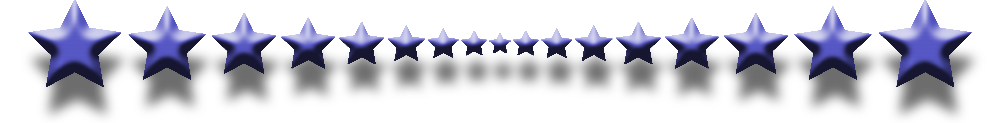
________________________________________________________________________________________________________________________________
